- 4 Minutes to read
- DarkLight
You Have Pictures...Now What?
- 4 Minutes to read
- DarkLight
A yearbook starts with great photography. The pictures are what pull the viewer in to admire the great design, read the captions, and the copy. Improving your publication’s photography is not only about taking great photos it is also about choosing those photos to be included in your yearbook.
Photo Management
With the advent of digital cameras, storing and keeping track of photos have become some of the more difficult aspects of the yearbook. When more than 20 photographers are taking pictures to go on 60, 100, 200+ pages, there are thousands of photos in many categories to keep track of. The only way to avoid mistakes, is to have a workable system that allows everyone to know who took the photos, what the subject matter of the photo is, and whether it has been used or not. Many yearbooks include an index of all people featured in stories and pictures. In order to be able to do this, you need good records!
Seven Steps to Logical Photo Management
• Group photos of one theme with others of the same theme. This makes them easier to find.
• Using a tracking sheet, record the 6 Ws for each photo as you take it. This is much easier than finding the information later.
• Assign someone to be in charge of storing, naming, cataloguing and possibly grading and deleting photos BEFORE they are allowed in any spread.
• Use a single shared image directory for all of your staff. Break down the images in folders corresponding to a sectional model: events, sports, portraits, academic, etc. Ensure that dates are included on the folders with names such as “Jr. Boys Basketball” in case multiple games are shot. Add the word “team” on the folder title if it contains the team photo for ease of access.
• All photos that are used should be kept in the same place, or it will be impossible to check quality, cropping, information or replace the image if it should get lost.
• Each photo should only appear ONCE in a yearbook. After that, it should be clearly marked as used and be put aside in a separate folder.
• Do not keep photos from previous years! The temptation of using an old photo when there is no current one is too tempting for many staff members at deadline time.
Editing Photos
Choosing what photos to keep for inclusion and which photos to discard is crucial. If the photographer took a photo with strong visual elements, but at the layout stage the photo is cropped to exclude these elements, the effort is wasted. Photography should be planned, so photographers and layout staff know what the intended story and visual effect is, but at the same time, only good photos should make the yearbook. Just because an image was planned, it should not be included if it’s a bad shot. In the age of digital, when you can take hundreds of photos in one session, the most important aspect is to discard any photos that are not compelling before someone uses them, just because they have some space to fill.
Throw Away Any Photo That…
• …is out of focus.
• …is too dark, too light or too boring.
• …has technical imperfections, scratches, lost highlights or bad colour.
• …does not tell a story! This is photojournalism!
• …is without a clear subject.
• …has the yearbook staff or their close friends.
Keep Photos That…
• …have a clear center of visual impact and a story to tell.
• …show action or even better the peak of action.
• …were taken close to the subject, so they make good dominant photos.
• …were taken from interesting angles or perspectives.
After you have done the initial "purge" of photos that were out of focus or had imperfections, now you can start the editing process.
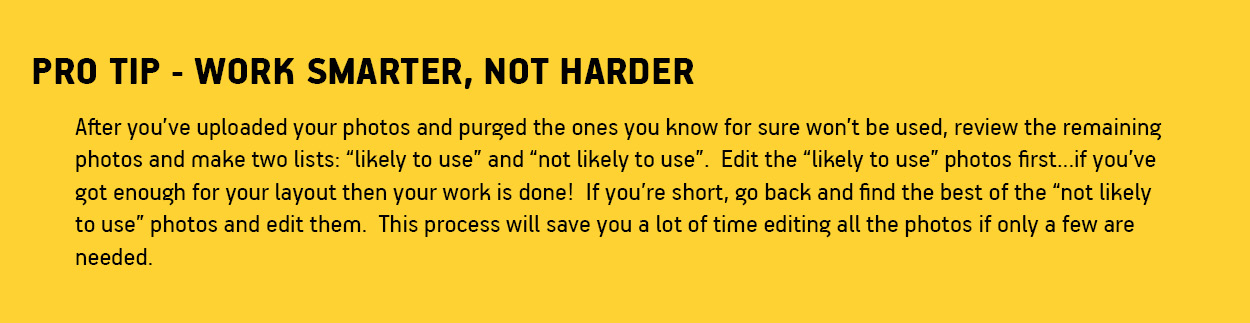
Selecting Photos
Ask yourself, what makes a photograph memorable to you? Is it the subject matter, the lighting, the colours, the composition, the emotion, or moment? If you can start identifying these characteristics you can better choose the pictures to be included in your book.
A good place to start is to have the entire yearbook staff evaluate last year’s book, look at the pictures and decide what you like and what you could do better regarding the photography.
You will need to select the best story-telling photos for your spreads. Keep the following in mind:
• Are the pictures in focus?
• Do the images follow good composition, rule of thirds, framing, lines, simplicity?
• Does the image capture connections or interactions?
• Is the image telling a story and engaging the interest of the viewer?
• Does the image follow the chosen theme (it doesn't HAVE to, but given the choice between a photo that follows the theme and one that doesn't, consider the one that does)?
• Do the photos show diversity? We don't just mean gender and racial diversity, but the diversity of interests and cliques in your school, diversity of action, diversity of number, diversity of crop, etc.
