- 5 Minutes to read
- DarkLight
Using Typography
- 5 Minutes to read
- DarkLight
Choosing the right set of fonts for your yearbook is a very important process. You never want to overwhelm your book with too many font choices. With millions of font choices available online, the Friesens Font Poster provides you with free fonts that can be used without any kind of copyright issues. Using a Friesens font helps make your process even smoother because there are less spacing issues since we work with these fonts every day.
Fonts can be broken down into four main categories:
Serif
A serif is the small extra stroke found at the end of the main vertical and horizontal strokes of some letters. Some serifs are subtle and others are pronounced and obvious. In some cases, serifs aid in the readability of a typeface...generally, body copy is set in serif type as the serifs make it easy for the eye to travel over the text, but that isn't a "hard rule".
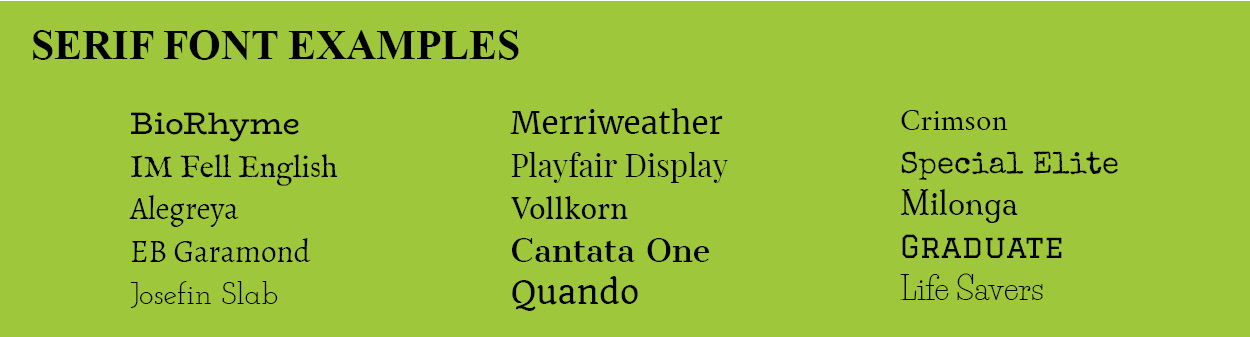
Sans Serif
Sans serif (or Gothic) is literally "without line". Sans serif typefaces tend to have less stroke width variation than serif typefaces and are often used to convey simplicity and minimalism.
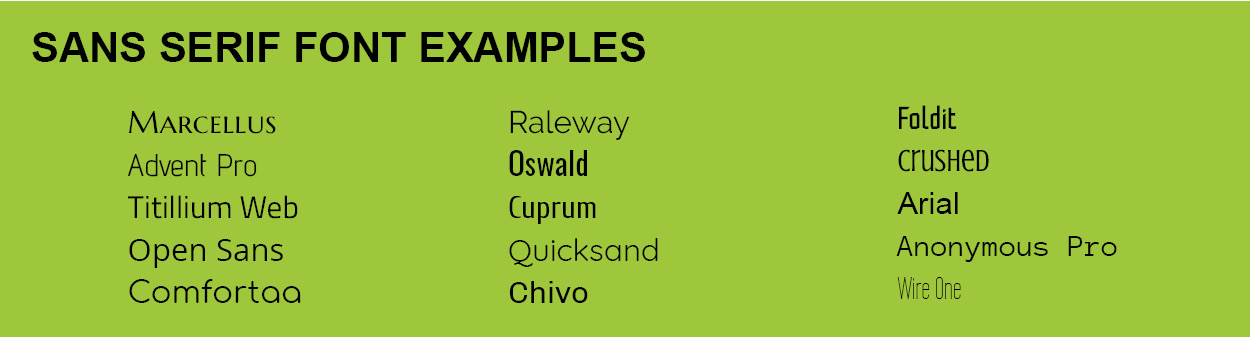

Cursive
A cursive font is any style in which some characters are written in a joined, flowing manner.

Block
These are typically a sans serif-style font, mostly designed for capital letters, having thick curves and lines shaping the letter. They're best for large type needs like headlines.
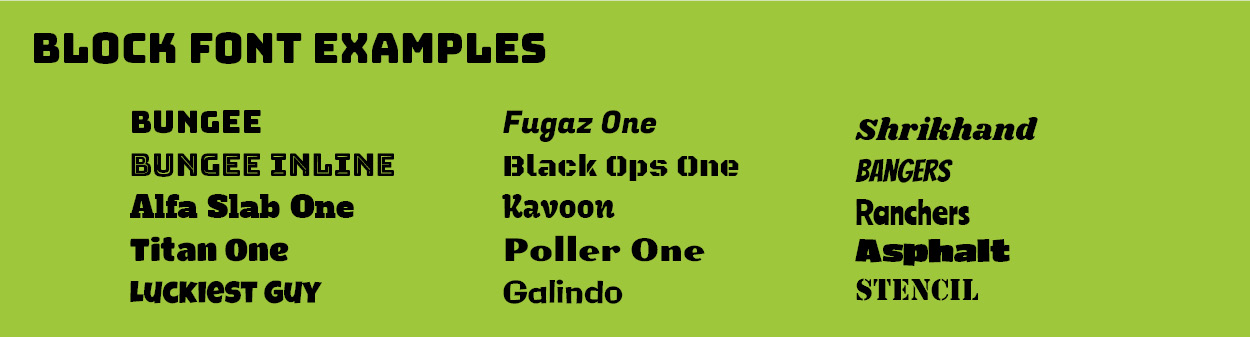
Decorative
Also referred to as display type, decorative fonts are typically used for titles and headlines, or for small amounts of text in large sizes such as in greeting cards or posters. Decorative fonts are often used to accentuate the theme choice.
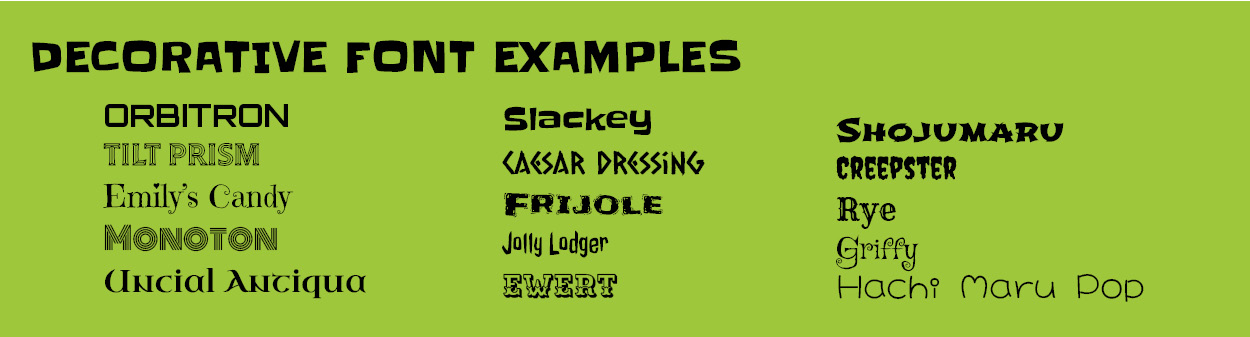
How to Choose Fonts
Selecting fonts can be one of the most challenging parts of the yearbook development process. The right font can be critical to the success of the publication and can influence the look and feel of the publication as well as its readability. Not only do they convey the information they literally spell out, but they can also express a variety of other emotions, intent, and attitudes.
Pick out a couple of fonts you like and print them side-by-side on a test layout. This will help you ensure that the fonts you like go well together and complement your theme.
The following rules of thumb are guides to help narrow down and use font choices. Keep in mind, though, that rules are guides that can be broken!
• Normally, you want to select anywhere from 2-4 fonts maximum. This will provide consistency to your book and give your readers a structure to follow as they move throughout the book.
• Choose a body copy font that has a bold, italic, and bold italic version in addition to the regular format. This will allow the use of different style in a cohesive way.
• Try not to set long blocks of copy in anything but regular. Avoid long blocks of all caps or bold text.
• Try not to change the font, size or leading of your body copy. Consistency is a must.
• Serif fonts are more readable in long copy blocks than sans serif.
• For headlines, sidebars and captions, sans serif can create contrast. Consider looking for a font that has a condensed or compressed version for sidebars, as these are often narrower than the standard body copy and may prevent hyphenation.
• Use a sans serif at extremely small sizes (such as captions and sports scores)
• Type on coloured backgrounds can be quite difficult to read.
• Text on a photo decreases the readability of the type and will distract from the photo.
• Set type in upper and lowercase, avoiding the use of all caps except in blocks of one or two words.
• Most script, cursive or decorative fonts do not look good in all caps.
• Break up long blocks of body copy with various entry points (such as subheads or pull quotes) or alternative story forms (such as maps, or biography boxes). Effective use of columns is also a great way to break up big blocks of copy.
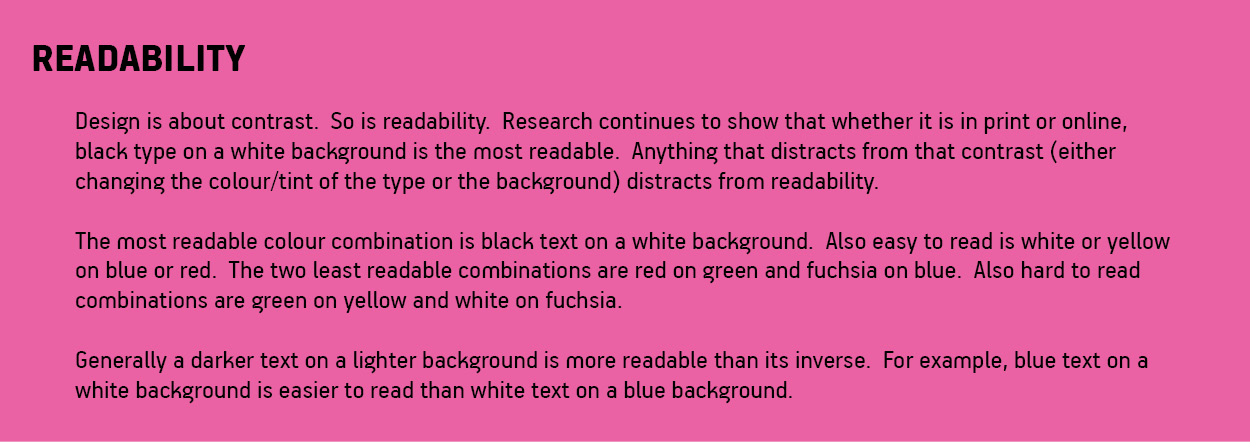
The Right Font for the Right Application
Yearbook fonts are broken down into a few key categories. Each of these categories come with guidelines and best practices that should be followed.
Headline
Large type, usually the largest on the page, that pulls the reader into the page while adding information. The font for headlines may or may not be the same font as the body copy or captions. Frequently, the headline is the place where the staff may exercise more design flair, by choosing an attractive, easily read font. This may add contrast to the spread. Headlines are often set in 30 pt. type or larger.
Sub-Headers (Secondary Headlines)
Provides contrast to the main headline in several ways: size (maybe only one-third the size of the main headline), boldness, posture (italics) and even space.
Body Copy
The main story designed to be read. Generally, set in a serif type font however some schools do choose to use sans serif fonts. The key to this font selection is maximum readability. Body copy is generally set to 9pt or 10pt font size.
Caption
A short copy block that describes what is happening in a photograph. Often set in a smaller version of the body copy, 8 or 9 point, but is bold faced or italicized to provide that contrast. Whatever your body copy is, i.e. Garamond, captions should be the same but bold or italics.
Accent
This font is often selected to help accentuate the look and feel that is desired in the book. It will fit the theme and often can be used in different areas within the book (dividers, headline accent words, cover, etc.)
In addition to these main categories, other smaller categories of text exist however the use of them often depend on your theme, yearbook style, and general preferences. Normally, for all of these, you should look to select fonts that work with the previously mentioned categories.
Initial Letters
The first letter of a paragraph set significantly larger than the surrounding text but with the same baseline as the first line of text; often the height of at least three lines of text.
Drop Cap
The first letter of a paragraph set significantly larger than the surrounding text on the baseline of the line of text equal to the height.
Pull Quote (aka Inset Quote or Lift-Out Quote)
An excerpt from the text placed in a larger typeface on the same page to entice readers into the text.
Bold Face For Captions
Also known as All-Cap Lead-Ins, these are mini-headlines for your captions that often provide visual-verbal links. They should help entice your reader to want to read your captions.
