
Before you take your first photo or write your first caption, there's a few things you need to take care of…and that starts with your Friesens Print Consultant! They're your go-to for all things yearbook and will connect you with your dedicated Friesens Project Specialist. Together, they'll help you map out your timelines, training days, and work sessions.
SET YOUR SPECS
Setting your specs right away is the first step in yearbook creation. Confirm with your Print Consultant the following:
- Number of books (how many memories are we printing?)
- Page count (more pages = more memories)
- Book size and orientation (8.5x11? 9X12? Portrait or Landscape?)
- Special cover effects (spot gloss UV? Foil? The possibilities are endless!)
- Cover and endsheet options (because you want it to pop!)
- Add-ons like Memory Capsules, Personalization, or Supplements
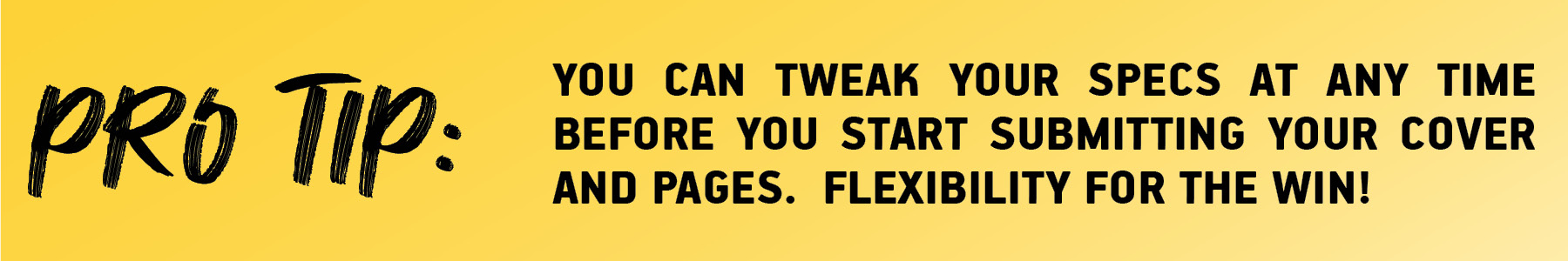
DETERMINE A PRICE
Let's talk dollars and cents. You'll want to know two things:
- The COST per book (what it costs to print)
- The PRICE per book (what you'll sell it for)
Here's the deal…the more books you order, the lower your cost per book. So rally the troops and sell as many as you can! Just remember...your quote doesn't include taxes or shipping, but your Print Consultant can help you with those details.
MAKE A PREPAYMENT
Want to save some bucks? Friesens offers a prepayment plan that gives you a discount if you pay for part (or all) of your yearbook early. Ask your Print Consultant for those details…your future budget will thank you!