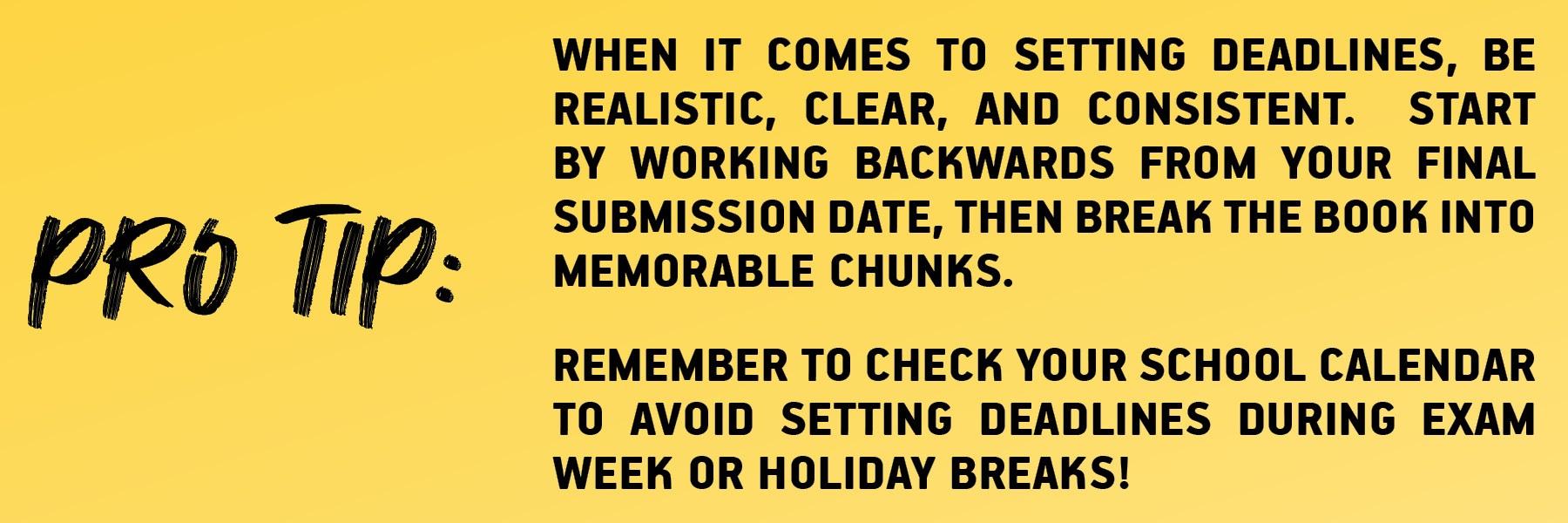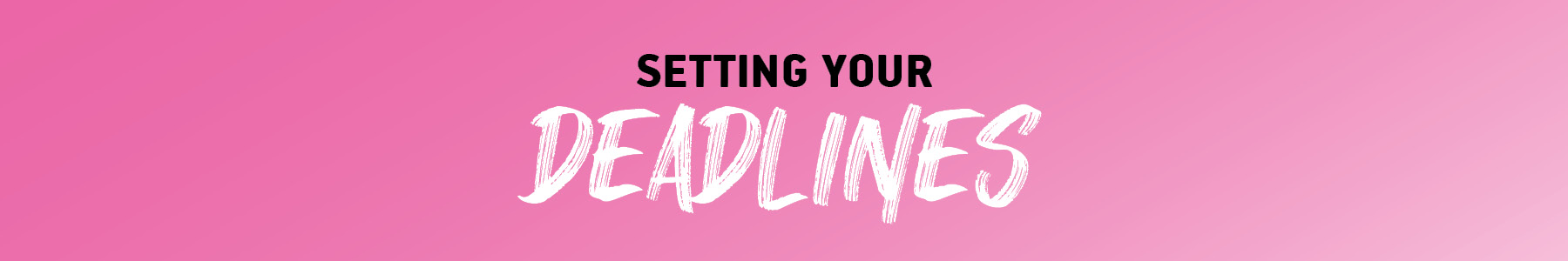
Deadlines might not be the most glamorous part of yearbook planning, but they're what keeps the whole operation running smoothly. A well-planned schedule helps the team stay focused, reduces last minute stress, and ensures your book arrives on time and looking great.
START WITH THE BIG PICTURE
Before assigning any page deadlines, confirm your delivery date. Chat with your school admin and Print Consultant to pick a date that gives you enough time to receive, inspect, and distribute the books without scrambling. Once that's locked in, your Print Consultant will give you your final page submission deadlines. Mark those dates on the Planning Calendar in your Yearbook Kit and you're ready to start building your timelines.

BREAK IT DOWN
Once the delivery and final submission dates are set, it's time to map out the rest of your deadlines. You'll start by assigning every spread in the book to a specific deadline and a staff member. A good rule of thumb is to schedule each page or spread no more than a month after the event it covers...this keeps content fresh and timelines manageable.
To keep things running smoothly, build in mini deadlines for each spread. These can include things like finishing the layout or submitting a draft for review.
Use the Planning Calendar to mark key dates like photo days, big events, and submission deadlines...don't forget to highlight one-time events that can't be reshot or redone. Post this calendar somewhere visual...when everyone knows what's due and when, it's easier to stay on track and avoid those last-minute scrambles.