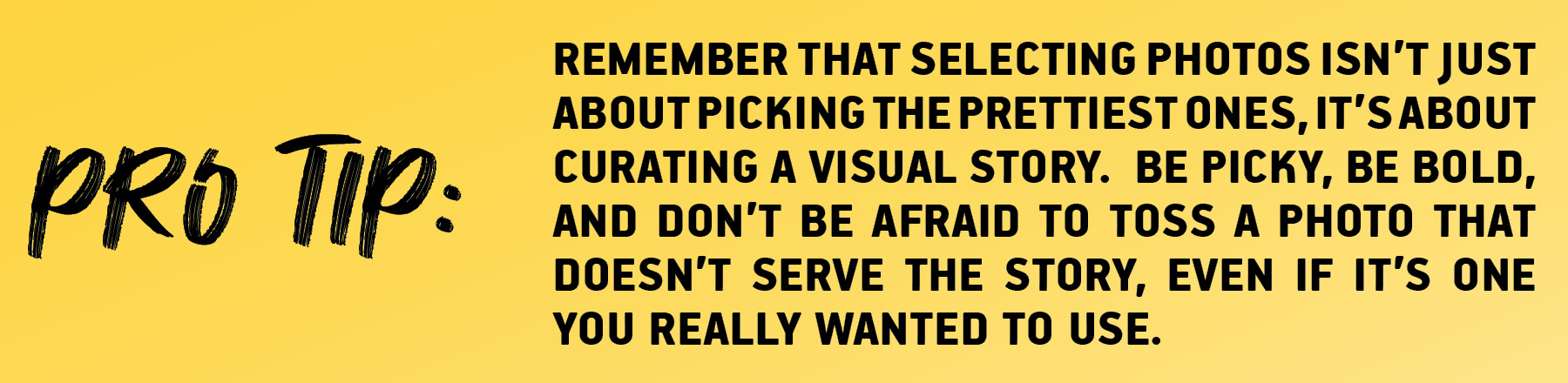When you're putting together a yearbook, you're going to end up with a LOT of photos. Like hundreds, or even thousands. And while it's tempting to try to use as many as possible, not every photo deserves a spot in your book. So how do you decide what stays and what goes?
TOSS THE TRASH
Before you even start editing, do a quick photo purge. If a photo checks any of these boxes, it's gotta go:

- Out of focus.
- Too dark, too light, or just plain boring.
- Has a weird technical issue (bad colour, lost highlights).
- Doesn't tell a story (remember, this is photojournalism).
- No clear subject.
- Features the yearbook staff or their besties too often (you can save those for behind the scenes pages).
Just because a photo was planned doesn't mean it has to be used. If it didn't turn out, that's okay…move on.
KEEP THE GOOD STUFF
Now that you've cleared the clutter, here's what you DO want to keep:
- A clear center of visual impact (your eye knows where to look).
- A story or emotion…something that makes you feel something.
- Action shots, especially at the peak of the action.
- Photos taken up close that could work as dominant photos.
- Unique angles or creative perspectives.

THE TWO-PILE METHOD
Once you've done your initial cleanup, sort the remaining photos into two "piles": "likely to use" and "not likely to use". Start editing the "likely" pile first. If you find yourself short on strong images, go back and pull the best ones from the "not likely" pile. Sometimes a little cropping or colour correction can turn a "meh" photo into a "wow" photo.
ASK YOURSELF "WHAT MAKES A PHOTO MEMORABLE?"
When you're choosing photos, think about what makes them stick in your mind. Is it:
- The subject?
- The lighting?
- The composition?
- The emotion or moment?
If a photo checks one or more of those photos, it's probably a keeper.
FINAL CHECKLIST
Before a photo makes it to a spread, ask "does the photo…":
- have good focus?
- follow strong composition rules?
- capture real connections or interactions?
- tell a story that draws the viewer in?
- fit the theme of your book (not necessary, but bonus points if it does!)
- show diversity, not just in people but in activities, perspectives, and styles?