- 1 Minute to read
- DarkLight
Chapter 7: Selling More Books Using Social Media
- 1 Minute to read
- DarkLight
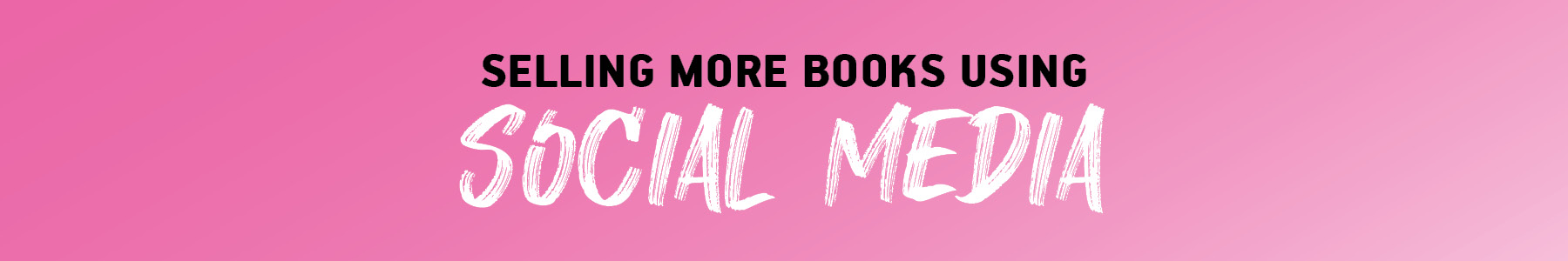
Social media is one of the best tools you’ve got to get the word out about your yearbook. It’s fast, free, and where most students are already hanging out. See Chapter 6 for more on creating your Marketing Plan, but here’s how to make social media work for your yearbook campaign:
PICK YOUR PLATFORM(S)
Focus on where your students actually are. Usually that means:
- Instagram: great for visuals, stories, and polls
- TikTok: perfect for fun, short videos
- Snapchat: good for quick reminders and behind-the-scenes footage
- Facebook: still useful for reaching parents
PLAN YOUR CONTENT
Use a simple content calendar so you know what to post and when. Here's some ideas:
Weekly Post Ideas:
- Monday: countdown to the early bird deadline
- Wednesday: sneak peek of a page or photo
- Friday: a fun throwback or student shoutout
Monthly Themes
- September: back-to-school hype
- October: club and team features
- December: yearbooks as holiday gifts
- March: final call promos

USE GREAT VISUALS
Videos and photos grab attention. Use:
- Candid shots from school events
- Behind-the-scenes of the yearbook team
- Student quotes or testimonials
- Pre-made Adobe Express templates designed by Friesens that you can customize. Talk to your Project Specialist or Print Consultant for details.
GET STUDENTS INVOLVED
Ask your yearbook team or street team to:
- Share posts on their own accounts
- Tag friends in comments
- Create TikToks or reels about the yearbook
- Run polls or Q&As in stories

INCLUDE A CLEAR CALL TO ACTION
Every post should tell people what to do. Make it easy to find the order link and pricing info.
- "Order your yearbook today!"
- "Click the link in our bio to buy!"
- "Don't miss out…the deadline is coming!"
TRACK WHAT WORKS
Keep an eye on likes, shares, and comments. If a post gets a lot of attention, do more like it. If something flops, try a new angle.
