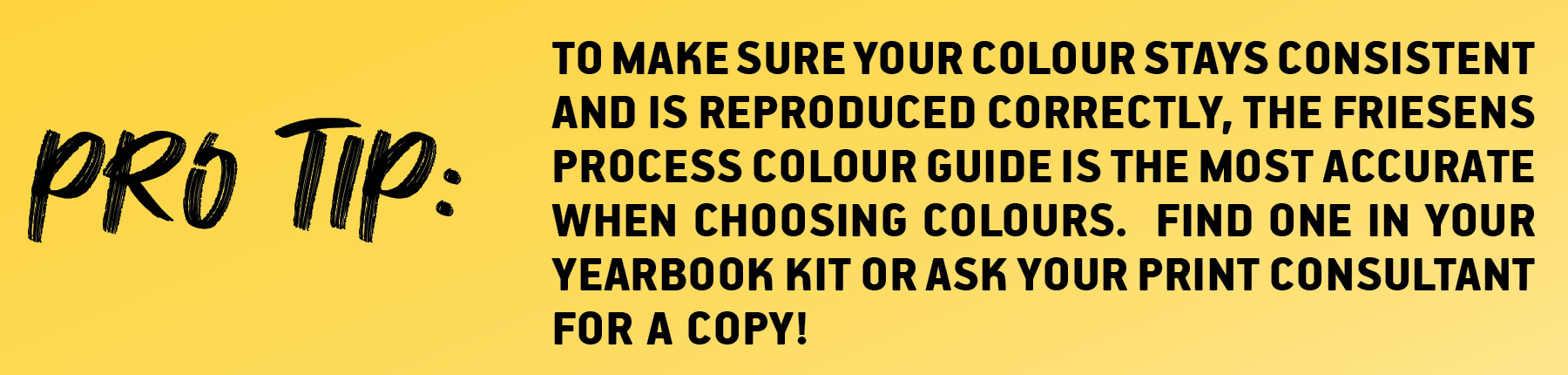- 1 Minute to read
- DarkLight
Chapter 3: Colour Management Basics
- 1 Minute to read
- DarkLight

Colour management is basically about making sure the colours you pick actually show up the way you expect them to. Screens and printers don't often speak the same language, so colour management helps everyone get on the same page (if you'll pardon the pun). This way, your reds don't turn orange, and your cool teal doesn't end up looking swampy green.
CMYK: THE PRINT STANDARD
This is the format that Friesens (and most printers) use. CMYK stands for Cyan, Magenta, Yellow, and blacK. These four inks are layered to create all the colours you see on the printed page. It's like mixing paint…different combos give you different results.

RGB: WHAT YOU SEE ON SCREENS
RGB stands for Red, Green, and Blue, and is used for anything digital, like your computer, phone, or TV screen. RGB can show more colours than CMYK, but here's the catch…not all of these colours can be printed. Plus, screen colours can vary depending on your device settings, age of the monitor, and even the lighting in the room.

This is why it's best to design with CMYK from the start!